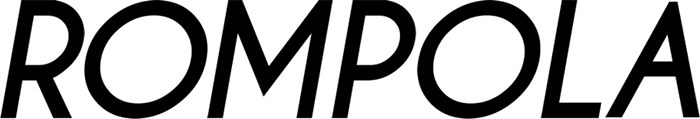
Rompola is a browser-based 3d sketchpad.
CONTROLS
| Left click | Draw |
| Right click | Rotate |
| Mouse wheel | Zoom |
| Mouse wheel click | Pan |
Change colours, line thickness, special effects and more with the right hand menu.
Press space to toggle the depth overlay, which shows how deep into the scene you are currently drawing.
KEYBOARD SHORTCUTS
| Save picture | (P) |
| Randomise colours | (R) |
| Show centre | (C) |
| New | (N) |
| Undo last line | Hold (Z) |
| Toggle depth overlay | (SPACE) |
| Animate camera | (A) |
| Radomise effects | (S) |
| Toggle effects | (1 - 9) |
Please submit your favourite drawings to the Rompola Gallery.
By @LawrieCape, inspired by @Presstube & @Pitaru
